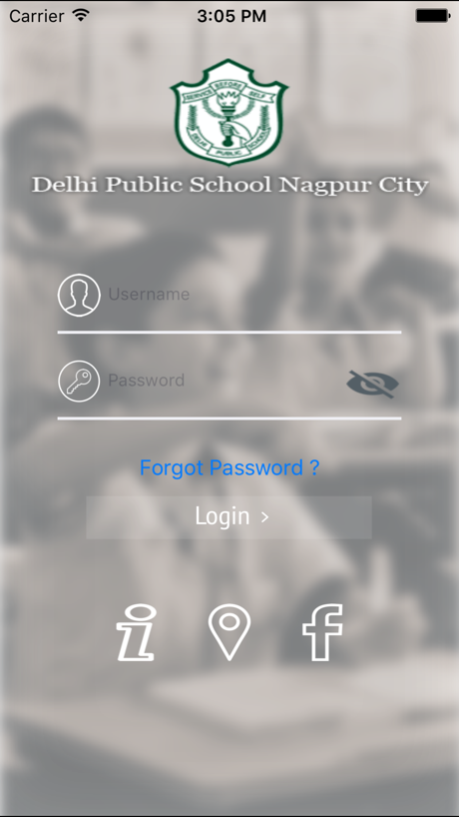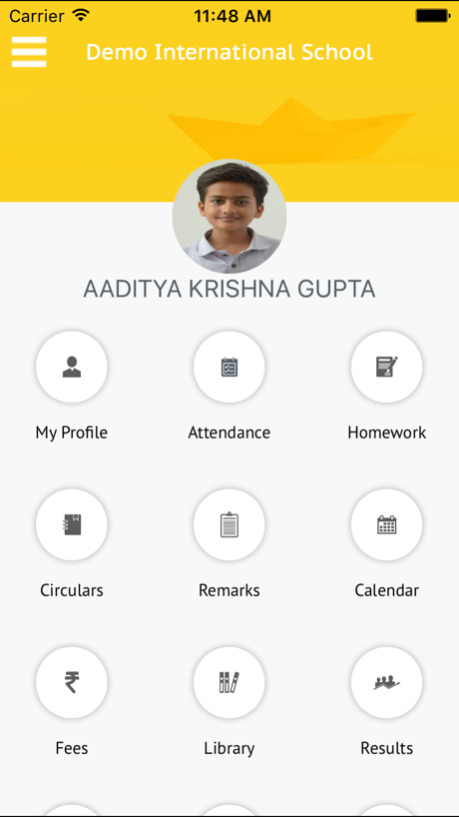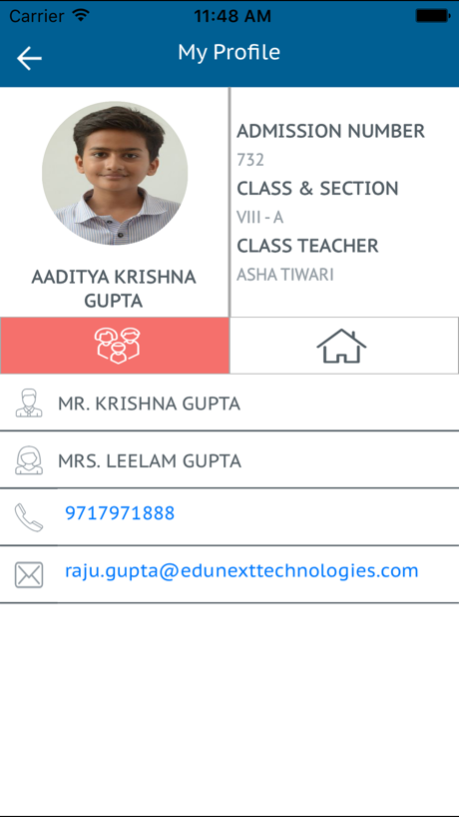DPS Nagpur City 7.1.6
Continue to app
Free Version
Publisher Description
DPS Nagpur City in association with Edunext Technologies Pvt. Ltd. (http://www.edunexttechnologies.com) launched India's first ever iOS app for schools. This app is very helpful app for parents,students,teachers & management to get or upload information about student. Once the app is installed on the mobile phone, student,parent,teacher or management starts getting or uploading information for student or staff attendance, homework, results, circulars, calendar, fee dues, library transactions, daily remarks, etc. The best part of school is that, it frees schools from mobile sms gateways which most of the times get choked or barred in case of emergency. Another interesting feature of the app is that the information till the last update can be viewed even if there is no internet connectivity on the mobile.
Dec 21, 2018
Version 7.1.6
Note:-
1) Before Installing/Updating this App please make sure that you have iOS 11.0 or above on your device and if not please upgrade it. If you don't upgrade the App may not function properly.
2) If your Previous App version is less than 7.0 on your device, then please uninstall the previous version and than install this newer version.
In this Version:
- Minor bugs are fixed.
- Few changes has been done in time table for Admin user.
- UI support for XS, XS Max and XR has been added.
- Few modification has been done in Remarks, Homework, Attendance and Image Gallery.
About DPS Nagpur City
DPS Nagpur City is a free app for iOS published in the Kids list of apps, part of Education.
The company that develops DPS Nagpur City is Edunext Technologies Private Limited. The latest version released by its developer is 7.1.6.
To install DPS Nagpur City on your iOS device, just click the green Continue To App button above to start the installation process. The app is listed on our website since 2018-12-21 and was downloaded 6 times. We have already checked if the download link is safe, however for your own protection we recommend that you scan the downloaded app with your antivirus. Your antivirus may detect the DPS Nagpur City as malware if the download link is broken.
How to install DPS Nagpur City on your iOS device:
- Click on the Continue To App button on our website. This will redirect you to the App Store.
- Once the DPS Nagpur City is shown in the iTunes listing of your iOS device, you can start its download and installation. Tap on the GET button to the right of the app to start downloading it.
- If you are not logged-in the iOS appstore app, you'll be prompted for your your Apple ID and/or password.
- After DPS Nagpur City is downloaded, you'll see an INSTALL button to the right. Tap on it to start the actual installation of the iOS app.
- Once installation is finished you can tap on the OPEN button to start it. Its icon will also be added to your device home screen.